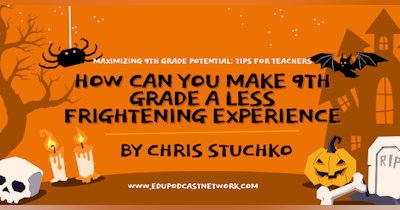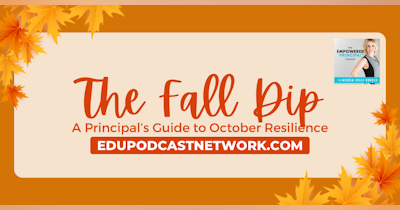As the end of the school year approaches, you might find yourself with more time to experiment and explore. While it's natural to need to slow down and relax, this is the time to try out new education technology tools. In this blog post, we will share the benefits of trying new EdTech tools during the final weeks of the school year, offer tips and strategies for successful integration, and provide examples of tools you can try using today (or anytime).
The Benefits of Trying New EdTech Tools at the End of the School Year
-
Lower risk: As the school year comes to an end, the pressure of meeting deadlines and hitting benchmarks subsides. This gives you the perfect opportunity to experiment with new technologies without the stress of impacting the entire curriculum or student outcomes.
-
Gather valuable feedback: By introducing new tools at the end of the school year, you can gather feedback from students and colleagues to assess the effectiveness of the tools and make informed decisions for the next academic year.
-
Boost engagement: With the finish line in sight, students may become less engaged in their learning. Introducing new tools and technologies can help rekindle their interest and make the final weeks more exciting.
Tips and Strategies for Integrating New EdTech Tools
-
Start small: Choose one or two new tools to test, rather than overwhelming yourself with too many new options.
-
Create a plan: Outline the goals you want to achieve with the new tool and decide how you will measure success.
-
Set realistic expectations: Be prepared to encounter a learning curve for both you and your students. Remember, it's normal to face challenges when trying something new.
-
Provide support: Ensure that both you and your students have access to resources and guidance for using the new tools.
-
Seek feedback: Regularly ask students and colleagues for feedback on the new tools, and be open to making adjustments based on their input.
Examples of EdTech Tools to Try
-
Kahoot!: Kahoot! is an interactive, game-based learning platform that allows teachers to create engaging quizzes, discussion prompts, and lessons for students. The platform uses a competitive element to motivate students and make learning fun.
Example use: To review a recent history lesson, a teacher can create a Kahoot! quiz with multiple-choice questions covering key events, dates, and figures. Students join the quiz using their devices and earn points for correct answers and quick responses. This encourages students to actively engage in the review process while helping the teacher assess their understanding of the material.
-
Flip: Flip is a video discussion platform that enables students to share their thoughts, ideas, and reflections through short video responses. Teachers can create prompts or questions, and students can record their responses, fostering an interactive and collaborative learning environment.
Example use: A language arts teacher could create a Flip prompt asking students to discuss their favorite character from a novel they just finished reading. Students record short videos explaining their choices and the reasons behind them. The class can then watch and comment on each other's videos, fostering an engaging and dynamic discussion.
-
Padlet: Padlet is a versatile online bulletin board that facilitates collaboration and sharing of ideas among students and teachers. Users can create boards, add text, images, links, videos, and more, making it a powerful tool for organizing information and fostering discussion.
Example use: A science teacher can create a Padlet board for a group project on ecosystems. Students can add their research findings, images, and videos to the board, organizing their work and collaborating on the project in real time. The teacher can also provide feedback and guidance by adding comments and suggestions directly to the board.
-
Edpuzzle: Edpuzzle is an interactive video platform that allows teachers to customize videos with embedded questions, voiceovers, and notes. This tool helps create engaging and personalized video lessons, enabling teachers to assess student understanding and provide targeted instruction.
Example use: A math teacher can use Edpuzzle to create a video lesson on solving quadratic equations. The teacher can add voiceovers to clarify complex concepts and embed questions throughout the video to check for understanding. Students watch the video and answer the questions, giving the teacher valuable insight into their comprehension of the material.
-
Quizlet: Quizlet is a popular flashcard-based learning tool that supports students in studying and practicing a wide range of subjects. Teachers and students can create digital flashcard sets, which can be used for individual study or in a variety of interactive learning games.
Example use: An English teacher can create a Quizlet set for vocabulary words from a specific unit. Students can study the words using digital flashcards, play games like Quizlet Live to practice their understanding or take practice quizzes to assess their mastery of the material. This provides a dynamic and engaging way for students to learn new vocabulary and reinforce their understanding.
The end of the school year offers a unique opportunity to experiment with new EdTech tools. By following the tips and strategies outlined above, you can take advantage of this time to enhance your teaching practice and better prepare for the next academic year. Happy experimenting!
Guest Author: Christopher J. Nesi, Host of House of #EdTech